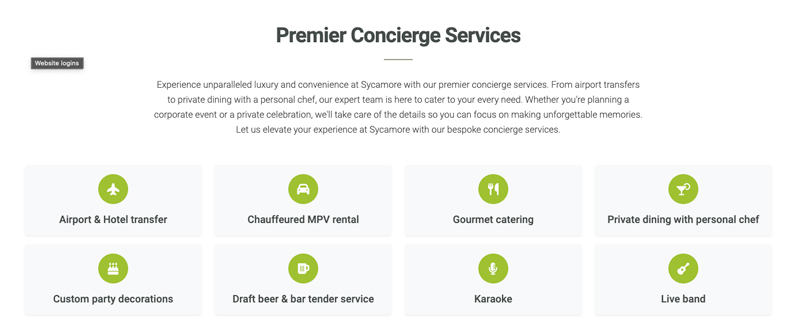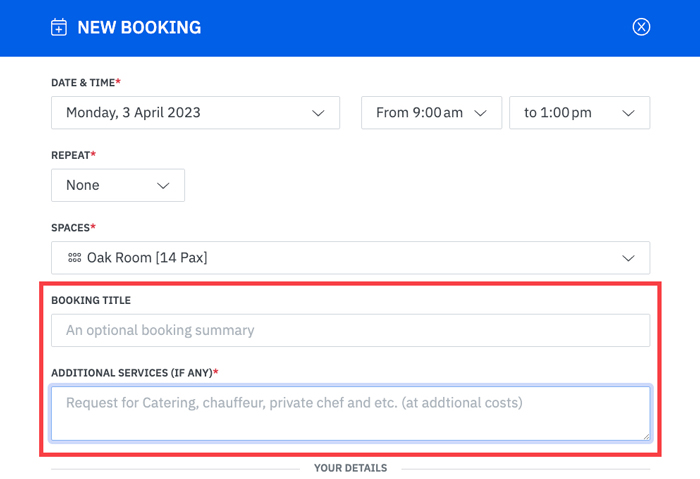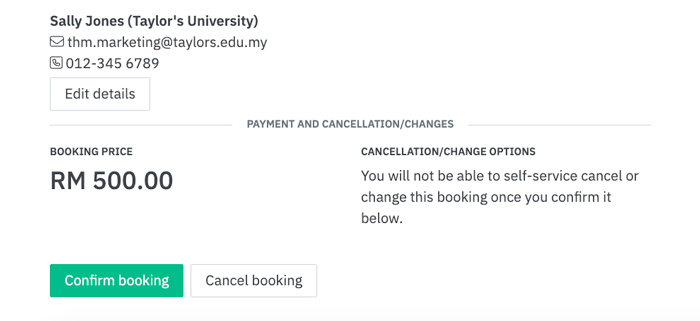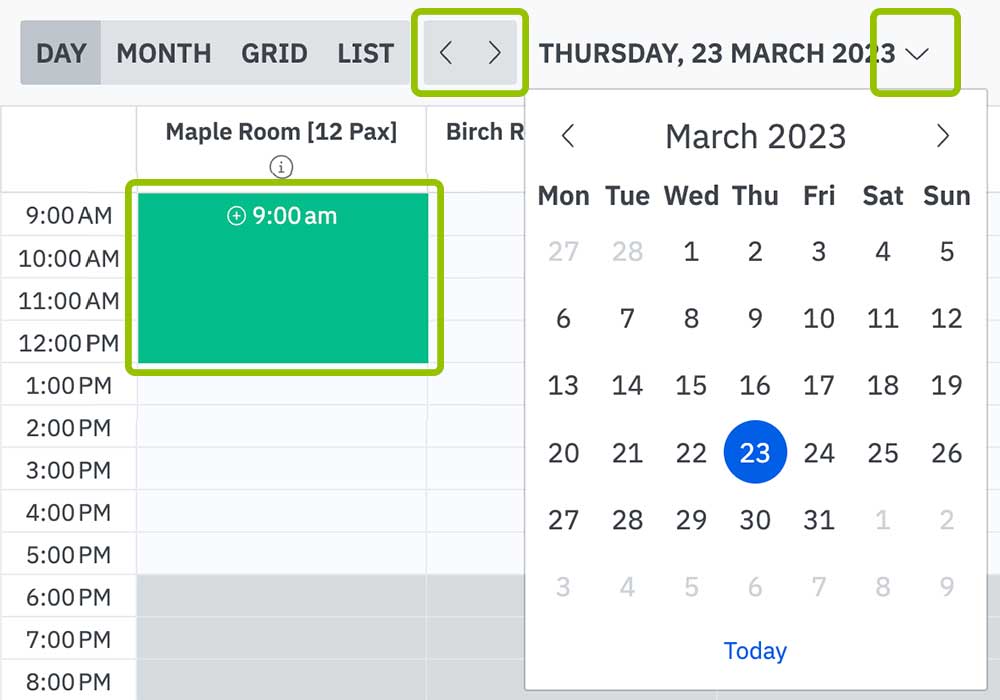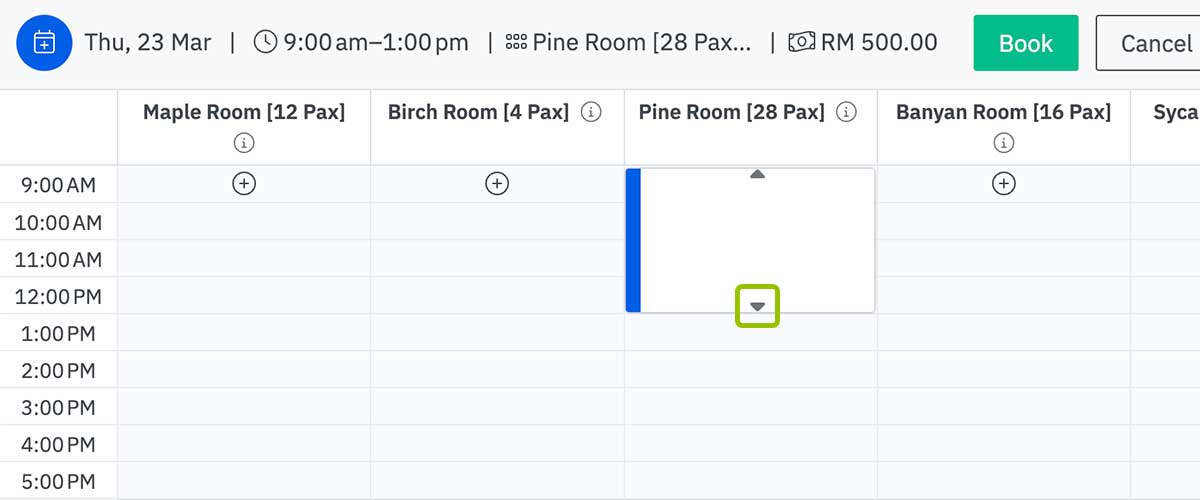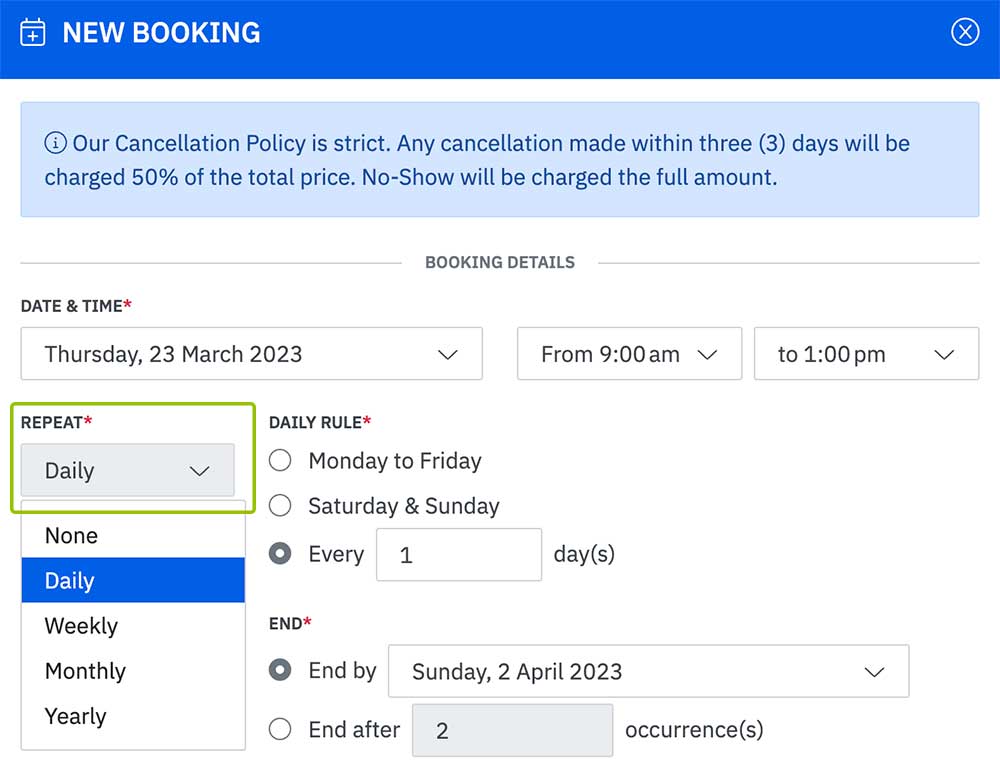House Rules
These House Rules may be revised from time to time and apply between the Sycamore and the “Client” in relation to the spaces booked/occupied. Sycamore has the right to change these House Rules at any time. Sycamore undertakes to notify the Client in due time of the changes made.
1. Access to Meeting Rooms, Offices and Communal Spaces
- Daily bookings can only be made through our booking system at sycamore.skedda.com. Rental rates are indicated on the link provided.
- Clients have access to the workspace within official operating hours: Monday to Friday, 9am – 6pm. If additional hours are required, additional charges may apply.
- Any special requests, i.e. extended hours, making bookings outside of official business hours and days and others can be arranged ahead of the time of booking/event with the Property Manager.
- Kindly ensure the main door is shut and locked when you leave the premises.
2. Electricity
- Members are responsible for turning off the lights & switches within Meeting Rooms, Offices and Communal Space when they leave for the day. This also helps the environment by saving and conserving electricity when not in use.
3. Meeting Rooms and Offices
- The Client is obliged to use our meeting rooms and offices with care, including ensuring its equipment, fittings, and furnishings amongst other parts that are used are in the same condition they were in before the booking/event.
- Sycamore offers its clients equipment (smart screen, whiteboard, projector wall, projector, presenter, HDMI cables) and other types of furniture. The devices are maintained in good condition and their use by the Client must be tailored to their respective purpose.
- Damage resulting from misuse during the period of a booking/event is at the expense of the Client who made the booking.
- The Client must not alter any part of the meeting room’s equipment and furniture.
- The Client may bring their own furnishings into the Space subject to the Provider’s approval.
- Smoking and vaping are strictly prohibited in the meeting room and surrounding premise areas.
- No outside food is allowed and only bottled drinking water is advised to bring into the meeting room.
4. Other Amenities (Printing, Painting)
- Strictly do not remove any paper from the printing machine tray.
- All Clients and staff are responsible for keeping the pantry area clean and tidy.
- Kindly avoid eating and storing strong-smelling food items within the premises. Food that may stain the walls, floors, or furniture is also not allowed within the premises. Client should ensure that their meeting and eating areas are kept clean and free of any food debris. Any spills or stains caused by food or drink should be cleaned immediately to prevent damage to the property.
- Coffee and tea are available at the pantry area for Clients and Staff only.
- The milk provided in the fridge is intended for coffee and tea only. Client should not use the milk provided for cooking or any other purpose. However, if there’s any preference for a different type of milk or have any dietary restrictions, you may store your own preferred milk in the fridge with proper labeling.
5. Communal Spaces
- The Client shall not, without our prior written consent, conduct business in the hallways or any other areas except in their designated/booked meeting rooms, offices and or space.
- Be respectful to those around you. Sycamore does not tolerate any form of sexual insinuation, or abusive, offensive, discriminatory, or violent behaviours toward our Clients and our staff.
- Our communal areas are space for sharing and for all our clients to pass through and temporarily congregate unless otherwise arranged with the Property Manager.
- Smoking and vaping are strictly prohibited in the meeting room and surrounding premise areas.
- While socialising and coworking are encouraged, we urge mindfulness when working within a shared environment, thus we ask that Clients not act with disruptive behaviours (such as yelling or playing music loudly).
- Clients are responsible for their own belongings at all times.
6. User guide on booking through sycamore.skedda.com
- For any additional requests or inquiries, Clients are encouraged to refer to our Premier Concierge Services on the website.
- Please indicate your booking summary and additional services in the booking form
- Scroll down and continue to fill in the form with the booker’s name, and organisation (a subsidiary company in this case)
- Once the form is completed, click “Confirm booking” and your booking will be submitted. A booking confirmation will be sent to your registered email. (If you are a new user, you will be required to register and set up a password – Instructions will be sent in the email)
- Our House Rules will be attached together in your booking confirmation together with any additional services.